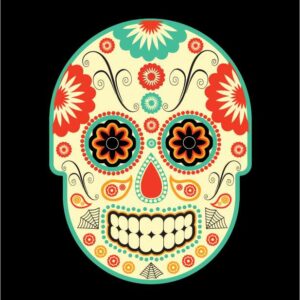Grade Level
9-10, 11-12Duration
7 periods, 45 minutes in length
Materials
Computer with the Adobe Illustrator program
Media
Digital
Lesson Objectives
The student will…
Learn about the geometric concepts like radial patterns and symmetry.
Will learn a variety of Adobe Illustrator tools including the rotate, reflect, pathfinder options, and blend tool.
Introductory Activity
Talk about the history of the Day of the Dead. The Day of the Dead (el Día de los Muertos), is a Mexican holiday where families welcome back the souls of their deceased relatives for a brief reunion that includes food, drink and celebration. the holiday is celebrated each year from October 31- November 2. The roots of the Day of the Dead, celebrated in contemporary Mexico and among those of Mexican heritage in the United States and around the world, go back some 3,000 years. On the Day of the Dead, it’s believed that the border between the spirit world and the real world dissolve. During this brief period, the souls of the dead awaken and return to the living world to feast, drink, dance and play music with their loved ones. In turn, the living family members treat the deceased as honored guests in their celebrations, and leave the deceased’s favorite foods and other offerings at gravesites or on the ofrendas built in their homes. Ofrendas can be decorated with candles, bright marigolds called cempasuchil alongside food like stacks of tortillas and fruit. Sugar skulls, or Calavera, would also be part of the offering as well. Made of sugar and cast into thee form, these products can be given to children or used in the offerings for the deceased relatives in the alters. The sugar skulls are brightly decorated and embellished. They have become a symbol for the holiday.
Lesson Process
Students will be using their skills developed in learning Adobe Illustrator (or comparable vector art program). students don’t necessarily need to know the pen tool for this project. They will need to feel comfortable in navigating the program, creating shapes, alter color. etc. You should introduce and model the rotate, reflect, pathfinder options, and blend tools and how to use the offset path feature. They will also need to learn the align feature and how to group objects prior to starting. There is an excellent video in resources where a designer shows hiss audience how to use various tools in Illustrator to create a skull design. He creates quite quickly and masterfully, be sure students know that speed comes with time and practice.
Have the student begin their designs in black and white. You might consider downloading and making available free vector embellishments like flowers and decorative lines, etc. Have students collect resources for ideas of sugar skull images.
Begin designing. When the black and white version is done you can execute in color. You may even opt to talk about color schemes prior to developing the color version. Have colors reflect real sugar skulls.
Vocabulary
vector art, symmetry, Day of the dead, dia de los Muertos, sugar skulls, Calavera, Ofrendas, Illustrator, radial symmetryResources
Vector Sugar Skull Illustrator Tutorial – YouTube
National Geographic Kids: Day of the Dead
Day of the Dead (Día de los Muertos) – Origins, Celebrations, Parade
Author & Website/Blog
Supporting Images