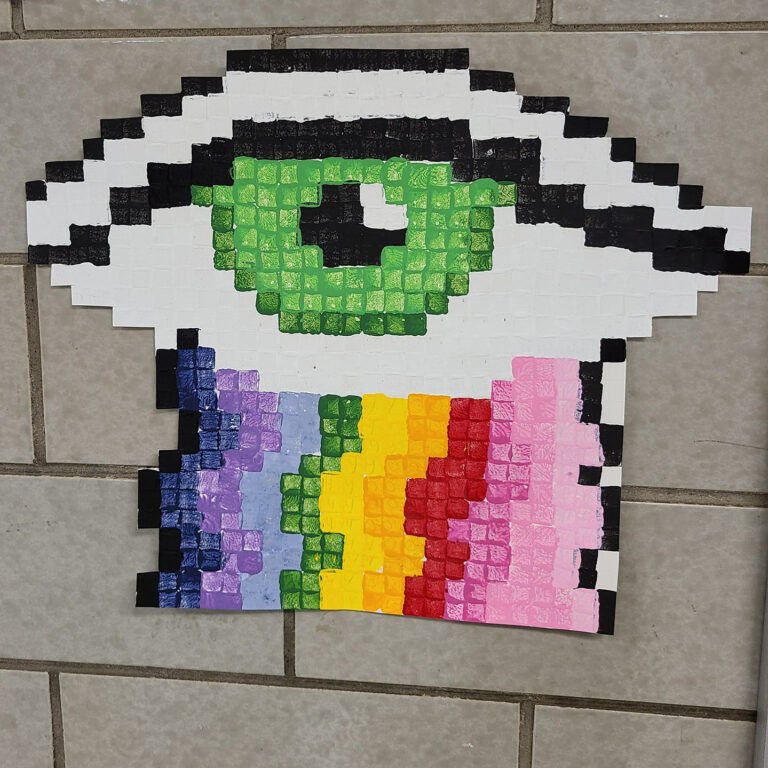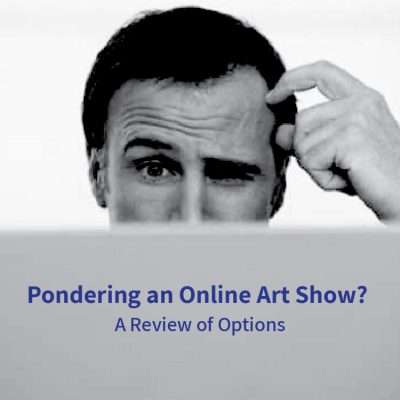If you are fortunate to have a computer lab, carts, ipads, etc. available to you, there are a lot of educational options out there on the web for substitute days.
1. Pixel Art
This instruction website on pixel art is a one stop shop for everything a student would need to know to create Pixel Art. Their demo uses Photoshop but there are online alternatives and even graph paper and colored pencils could be substituted!
2. Tessellations!
This is a Skill Share site introducing their audience to tessellations and guiding them through how to make your own using Photoshop. You can certainly use online options to Photoshop or use pen and paper following this alternative site.
3. SculpGL
SculptGL is a free 3D sculpting CAD (Computer Assisted Design) program. It lets users sculpt 3D designs, apply symmetry, import/export these files in 3D printable formats, and automatically share them on portfolio sites like Sketchfab. There are tutorials on You tube to guide users.
4. Origami
Origami Fun is a complete resource for origami online. Clear and easy to follow directions.
5. Surrealism
One of my favorite sub plans when I was a high school art student was a day our teacher was out and we were left stacks of National Geographic and told to cut up and arrange a surrealistic scene. Ask your students to do the same and use this online collage generator. Don’t stop there though! If your preparing for a project, have them create a mood board for the project. So much potential.