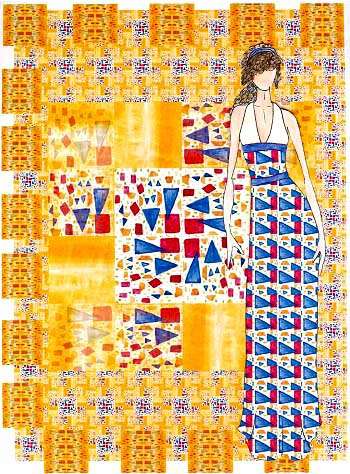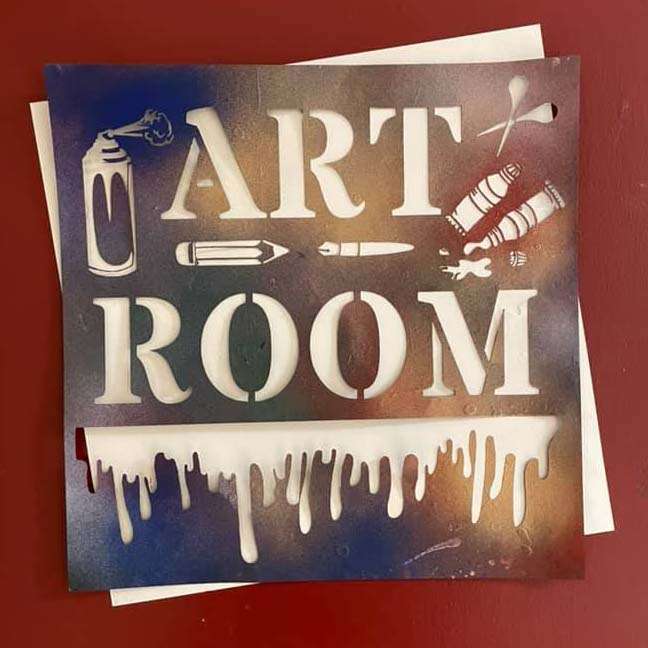So, last week seem to be the week for feeling the physical effects of remote learning. Are you noticing tingling and numbness in your fingers or hand? These symptoms could be the start of carpal tunnel and you can combat that as well as some back and neck issues with improved ergonomics. My household has a graphic designer/teacher and a computer programmer. We know a little something about the topic. I even spent a fair amount of time in physical therapy facilities learning about how to work in a way that was best for my body. Let me share some wisdom.
Hopefully, you have found a place. A dedicated office or a makeshift office, either is fine. A desk or a table but, no couch. The ideal would be a desk with an adjustable office chair and a desktop computer. You probably have a laptop and so do I. I did invest in a monitor, keyboard, and mouse that I plug my computer into. I bought a second-hand office chair that was adjustable. You don’t have to buy a monitor, just boost your laptop up and plug a keyboard in, like this one at Amazon. Check out the diagram attached at the end of the article and use all those levers on your chair! You can also supplement with pillows if you’re sitting too far back and a footstool or wedge for your feet (I’m 5 ft 2 so I know this trick well, my feet rarely reach the ground).
Besides setting yourself up with good ergonomics, don’t be stationary all day. Get up and move every 25 minutes. Do some of these stretches right at your desk and maybe even do it with your students. Your eyes also need a break from the screen. Take more frequent eye breaks by looking away from the screen for just 20 seconds or so. Make sure you have enough light in your workspace with no glare. I myself am a migraineur and I recommend anyone whose migraines are triggered by the screen to consider anti-glare screen filters, adjust the refresh rate, adjust the color temperature or use a blue light app, use consider computer glasses that block blue-green light, and wear your glasses.
Let’s talk about your mouse. If you have any carpel tunnel I suggest a vertical mouse. A vertical mouse prevents pronation of the hand and wrist. Pronation is undesirable as it tightens the joint space of the two forearm bones. This is key to preventing carpal tunnel is to avoid bending your wrists as you work.
Regarding carpal tunnel, the Nolo website writes, “The workers’ compensation systems in most states recognize Carpal Tunnel Syndrome as a compensable medical injury. Depending on the nature of your injury, and the state in which you live, you may be entitled to recover your medical expenses and lost wages, as well as compensation for any resulting level of disability.”
I am neither a lawyer nor a doctor, so obviously seek out proper assistance if necessary for any problems. In the meanwhile, I hope these ergonomic suggestions are helpful for those of you who never anticipated working at a desk all day!
You can download an ergonomic diagram here.