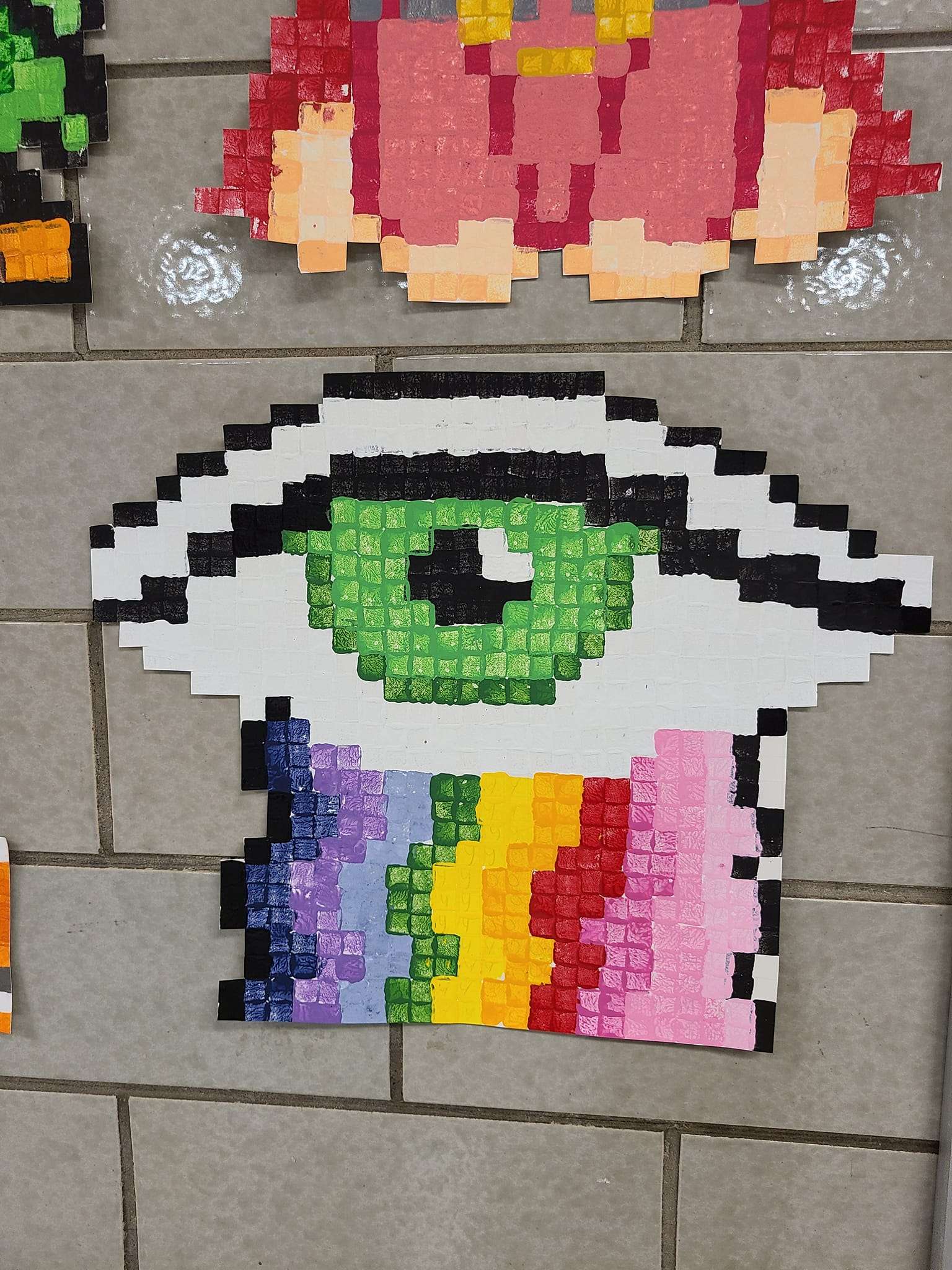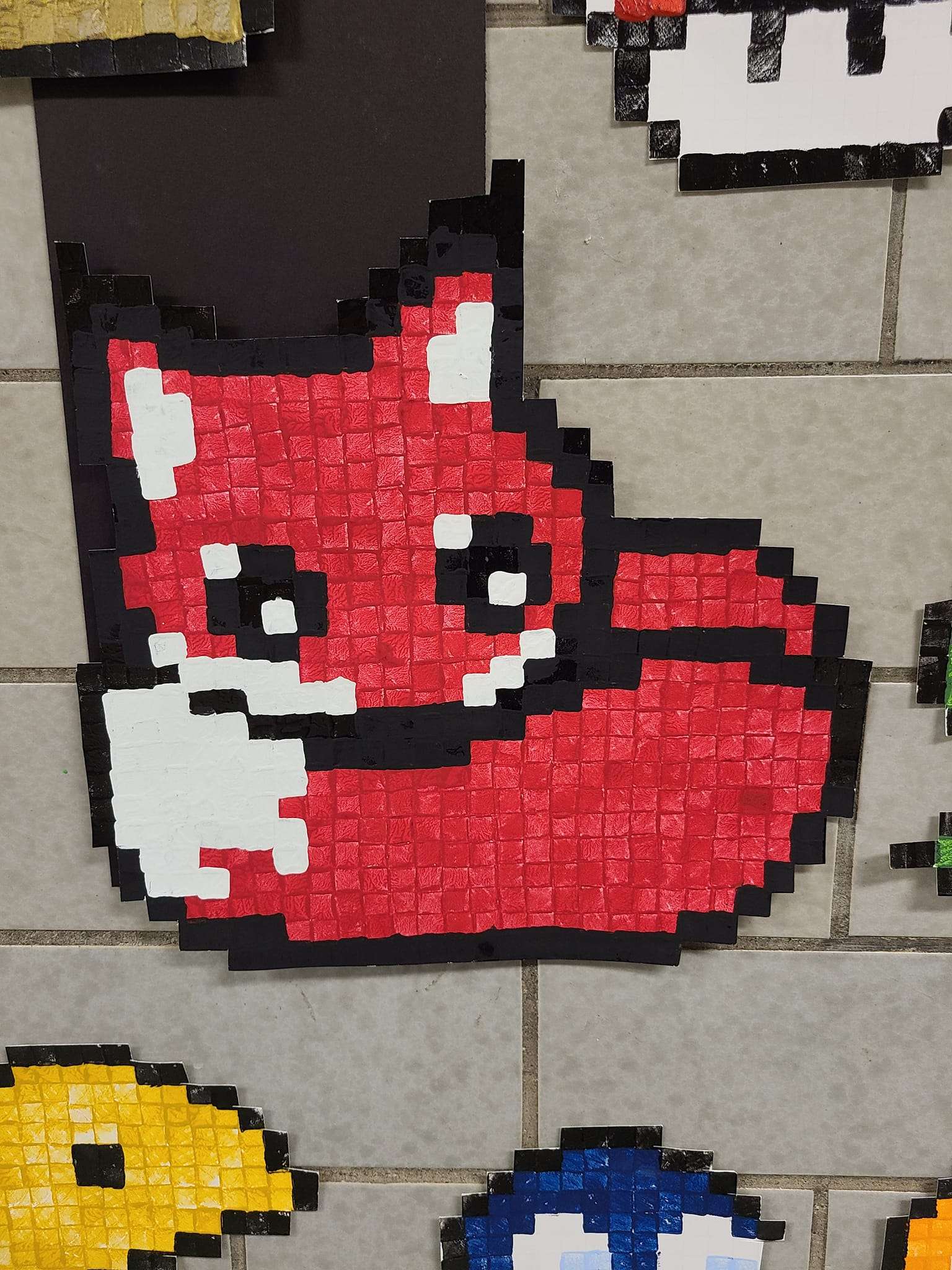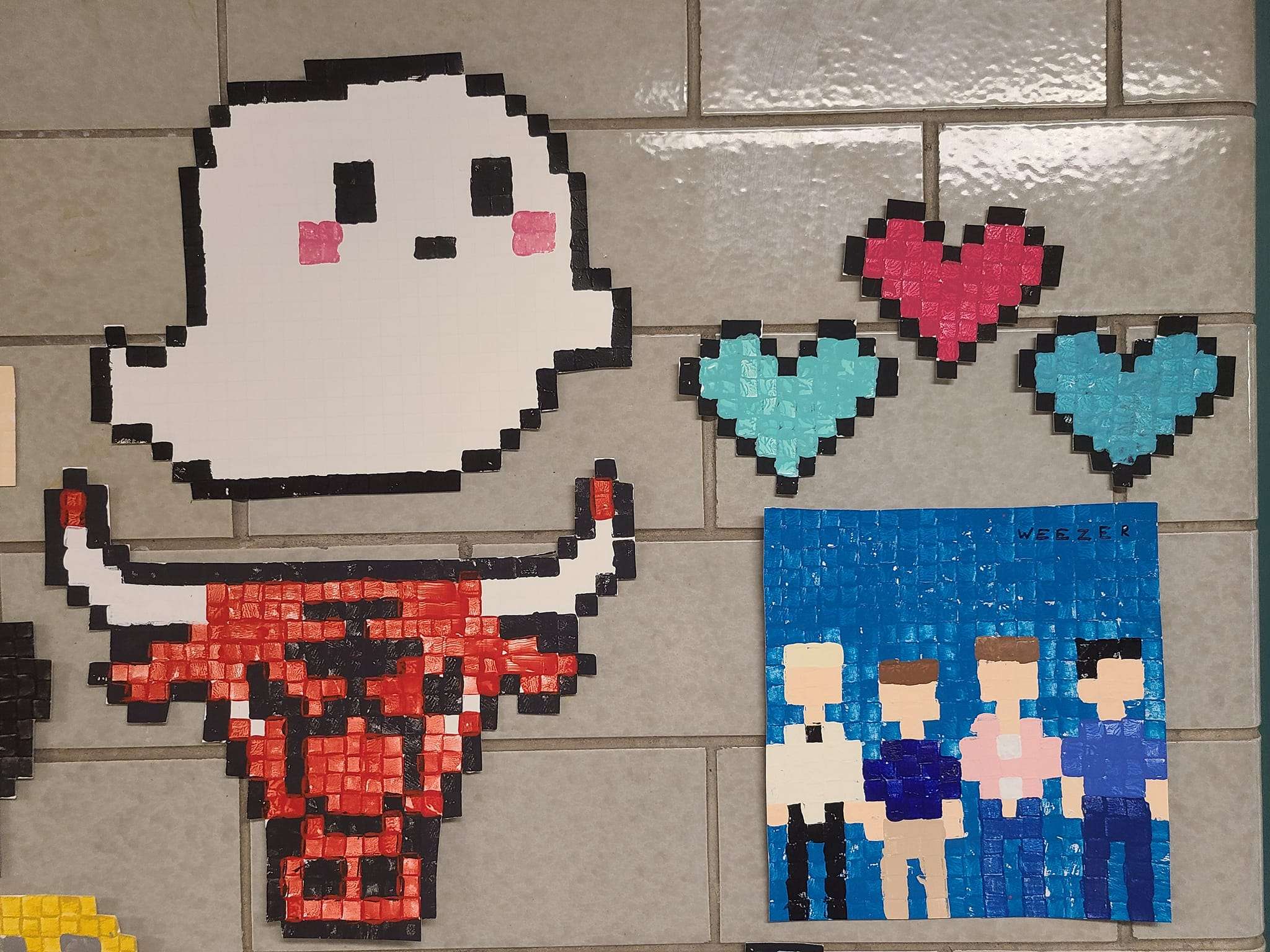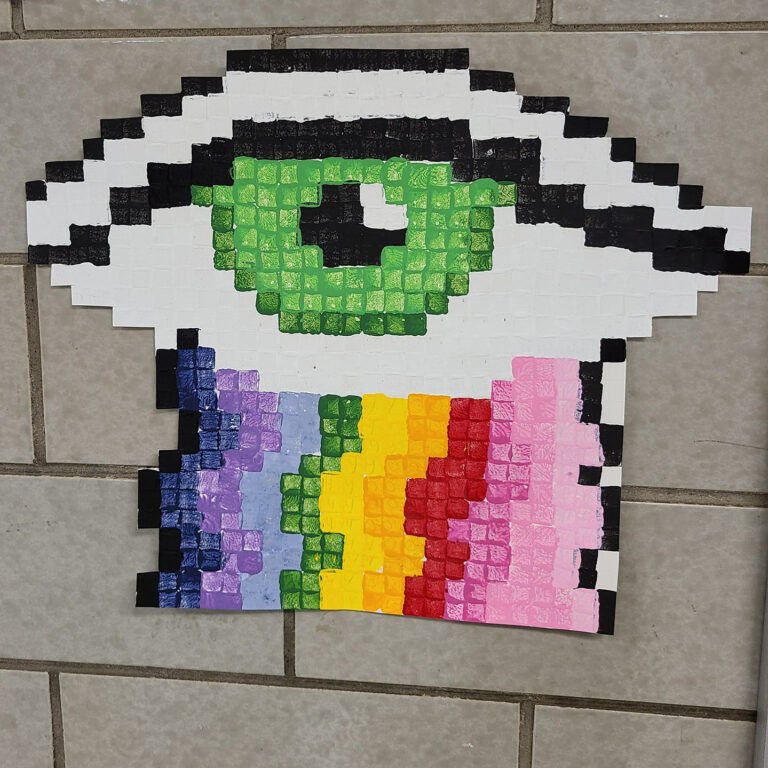
Grade Level
5-6, 7-8
Duration
4 classes, 80 minutes
Materials
Graph paper (buy or make your own online here), acrylic Paint, ghost grid posterboard (Poster board featuring a faint, disappearing grid), square dowel cut down to make a stamp (same size as the grids on the poster board), printer, pencil, palette
Media
Acrylic Paint
Lesson Objectives
For the student to…
Understand and be able to identify pixel art and its similarities and differences to other related art forms like grid drawing and pointillism.
Understand the math concepts needed to label a graph and locate coordinates to create a piece of pixel art.
Understand the relationship between proportions and scale as students move from the original design to a larger reproduction.
Learn basic color mixing to achieve the variety of colors needed for the design.
Introductory Activity
The teacher should initiate a conversation about pixel art. What is pixel art, and where do we find pixel art? (See the resources section of the lesson for relevant content. Ask students to make connections to other types of art forms such as pointillism embroidery mosaic and beadwork. Show them artists who used grids (Chuck Close, Joe Forkan, Johan Karlgen, and the artist “Invader”).
Lesson Process
Decided if you want students to recreate pixel art that already exists or create pixel art that already exists. Pixel art is rather ubiquitous. You can create your own bank of images as well as use sites like Vecteezy (don’t let the name fool you, search for pixel art on the site). There are some great collections on Pinterest and you can also do simple google searches. Or, even better, challenge students to make their own designs.
Working from printouts or plans created on graph paper, students had to label their rows and columns to follow their image’s pixel’s coordinates. The teacher cuts down wood dowel rods and demonstrates how to stamp squares following their image’s grid and colors.
Vocabulary
pixel, grid, row, columns, proportion, scale, coordinatesResources
History of Pixel Art
YouTube Video on How to Make Pixel Art [Tutorial for Beginners] | Using Adobe Photoshop, has a great brief beginning portion that explains the origins of pixel art and shows the difference in a range of resolutions of the same item and its impact on the clarity of the image before then diving into the “how to” of creating original designs.
Author & Website/Blog
JoneeTara Sutton
Supporting Images