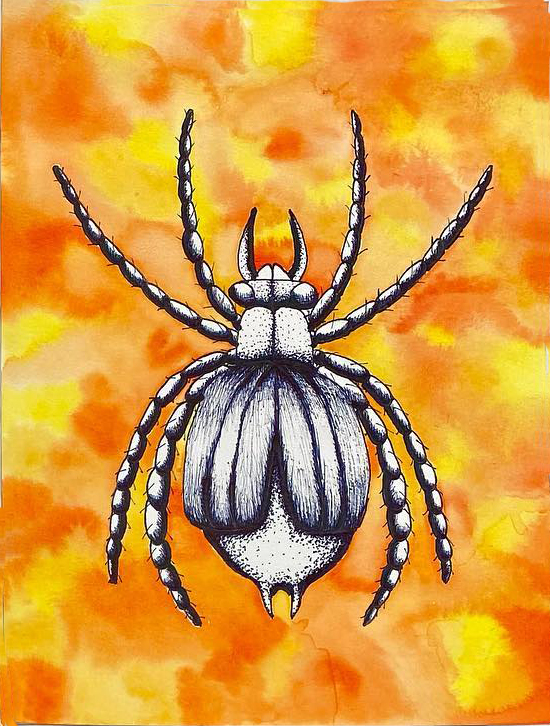Grade Level
9-10, 11-12Duration
7 periods, 45 minutes in length
Materials
printer, paper, digital illustration media like Illustrator, solid-colored sheets of paper or board to act as a background, access to personal cell phones (can be faked by photoshop if there is a firm no phones policy)
Media
Mixed media
Lesson Objectives
For the student to…
brainstorm many ideas with the understanding the more ideas you generate the more innovative the final solution can be.
to create a picture within a picture.
to illustrate an image digitally to appear on a phone screen, which necessitates researching screen size and resolution.
Introductory Activity
First look at the work of Anshuman Ghosh, see the links in resources. Talk about how graphic designers create work to phone dimensions whenever they design an app, a website, etc
Have students research their phone model for the size of the screen.
Have students create lots of sketches with ideas. What could be on the screen? what can be beyond the screen? What could the screen be holding? Use any brainstorming method- work solo, work in groups, etc. Have students sketch ideas and notes in a sketchbook. Have students come up with a minimum of 20 sketches (or more if you like).
Lesson Process
Have students select a favorite concept from their brainstorming session and then flesh out the idea in a more finished sketch. Collect resource images. Next, create an artboard in Illustrator or equivalent and draw the image in vector (or use Photoshop or equivalent and draw in raster format), setting your artwork up to be the dimensions researched for the screen. If there is to be a background color, they should color it to the same color as the paper you can utilize as a background for the final photo. See some of the works by Ghosh and how his phone illustration background seems to extend into the real world. Save the illustration as a jpeg and transfer it to your phone (I saved mine to my Google drive, downloaded it from the drive onto my phone, and moved it to my camera roll.
From their students work on creating the illustrations that will exist beyond the phone, print them out onto cardstock, and carefully cut them out with an Exacto knife.
have students work with partners to set up their illustrations. They will need to set a backdrop, draw images up on the phone and then direct their partner on how to interact with their paper cutouts. Students will possibly need to consider lighting. Once the student has done all the art directing, they can then use a camera or partner’s cell phone to capture the final image. Lastly, edit.
Vocabulary
illustration, mobile design, art directingResources
Anshuman Ghosh’s Instagram for his latest work
Anshuman Ghosh’s studio’s work
Anshuman Ghosh Creates Clever Illustrations With Nothing But Paper & His Phone
Example of mobile designs
Brainstorming techniques
Author & Website/Blog
Maureen Meyer
Supporting Images