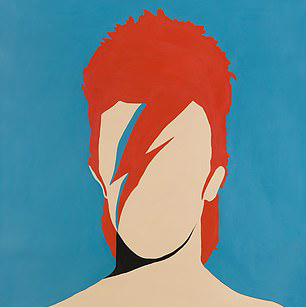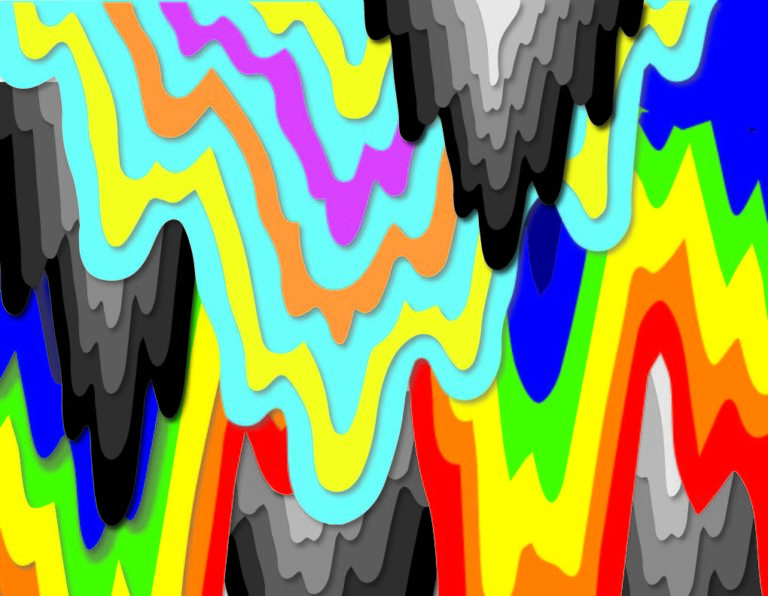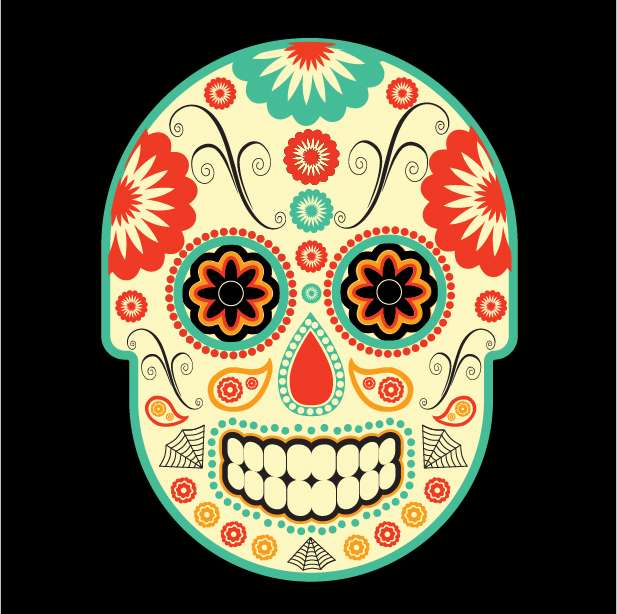Grade Level
7-8, 9-10Duration
Approximately one 45-minute period and two 90 minute periods total
Materials
Computer with Illustrator or Gravit Designer (free vector art alternative).
Media
Digital
Lesson Objectives
For the student to…
achieve proficiency with a vector-based drawing program including using the pen tool and understanding layers.
for the student to understand the concept of minimalism and apply it in illustrating a portrait of their choosing.
Introductory Activity
There is a presentation available to guide you through introducing the project to students. Look for it in the resource section.
Introduce students to the work of artist Coco Dávez who is well known for her faceless portraits where she attempts to “pay tribute to her idols…. with a touch of pop.” Her work is acrylic paint on canvas but is very simplified and minimalist in a way that resembles what can be achieved with vector art. It may be fun to look at her portraits and see how many people students can identify with her paintings. You might ask, “How much of a portrait can you leave out and still capture an essence of a person?”
Introduce students to vector art and the pen tool in whatever program is available to the class. You will need to spend time introducing the pen tool (creating straight and curved lines) and the eyedropper tool to introduce the concepts of outline versus fill. After demonstrating, have students practice for a period on a photo the teacher selects to hone their pen skills prior to starting on the project.
The slide show introduces students to what these faceless vector portraits involve (no cartoons!) and the range of possibilities available to them. The presentation shows students they may select to work in a very minimal and simplistic style or may choose to work in more detail and depth. It also touches on the commercial aspects of this type of work.
Lesson Process
After all the introduction to the faceless vector portraits, the students will turn to choose a person to work from. They can do self-portraits, friends, family, or celebrities. They next need to take or find an appropriate picture to work from and place that image into the layers, and turn down the opacity on that layer so they can see the vector lines and shapes that will be put on top. The student will proceed to build their faceless vector portrait using their pen tool skills and the level of detail they choose.
Vocabulary
Pen tool, vector, raster, path, stroke, anchor point, handles, faceless, minimalismResources
Lesson Presentation: Faceless Vector Portraits
Examples of Coco Dávez’s work
Think Series: Coco Dávez
Basic Pen tool information
Author & Website/Blog
Cindy Haley
Supporting Images