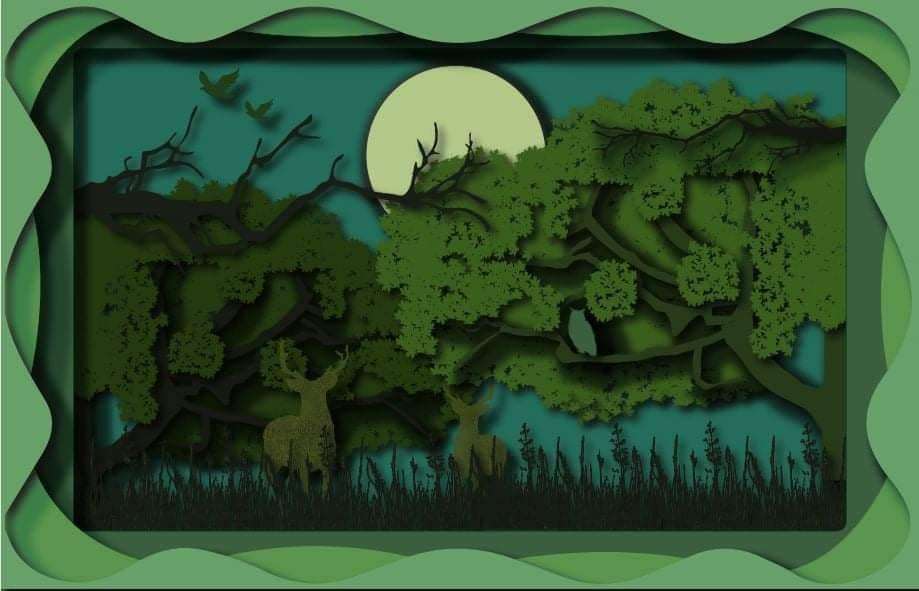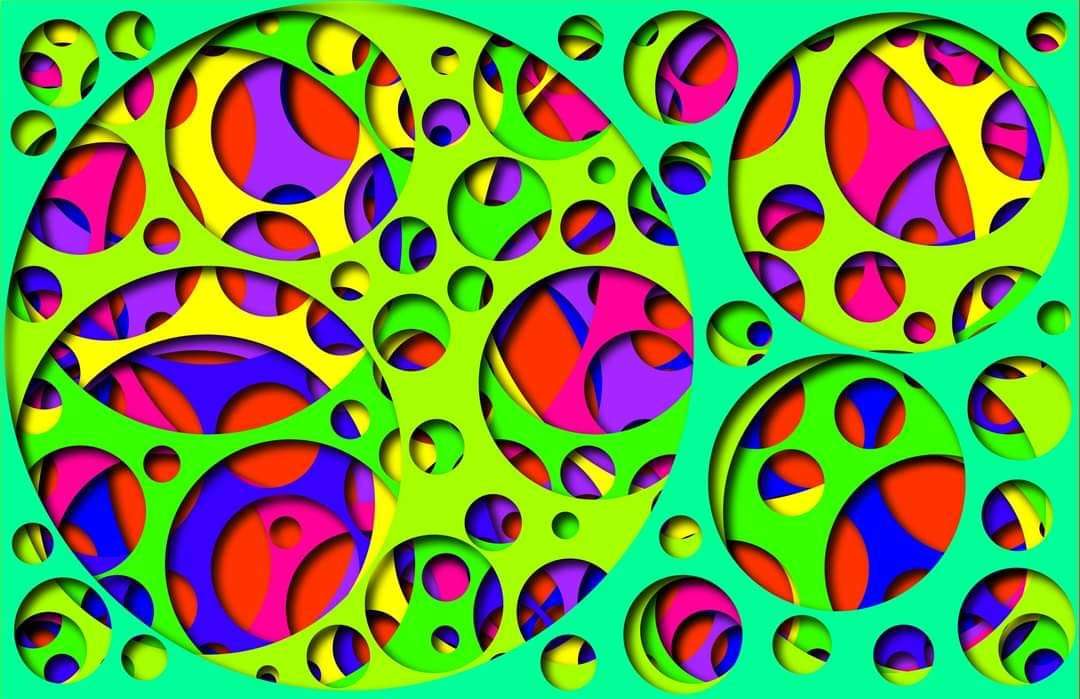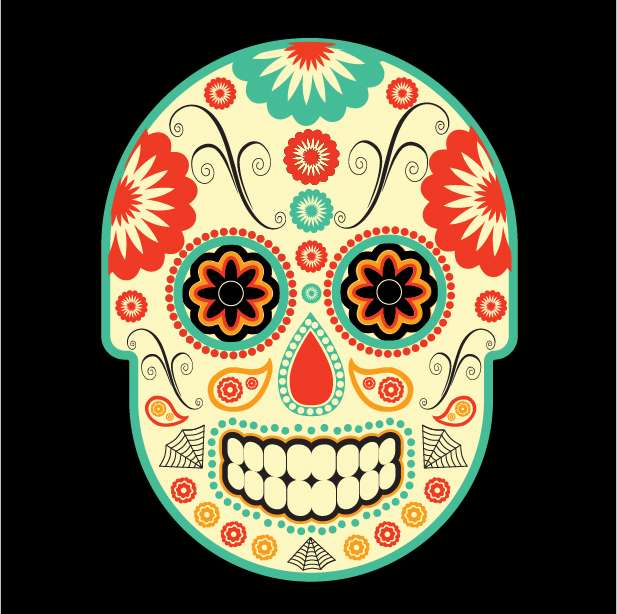Grade Level
Duration
10 days- Block Schedule 73 min long class periods
Materials
Adobe Illustrator, Teacher created Youtube Videos, Computer Lab, Computer, Wacom Boards, Internet, Worksheet, TAG Worksheet, Sketchbook, Pencil.
Media
Digital
Lesson Objectives
Idea Objectives:
• Investigate what makes an environment recognizable
• Consider, “How can I incorporate those shapes into a project?”
• Examine what colors create the mood for that environment
Adobe Objectives:
• Investigate the Pathfinder Tool
• Examine the Pencil and Pen Tools
• Execute the Stylize function in Illustrator
• Use layers to create depth in my art
Introductory Activity
* This project assumes some knowledge and practice with Adobe Illustrator, including proficiency with the pen tool.
To begin this lesson, use the presentation (found in the Resource Section of the lesson) to help guide you through introducing the project. Have students start by asking them, “If you could live anywhere, where would you live? Why?” This question can help students begin thinking about environments. The next steps include:
1. Investigate different biomes.
2. Research a biome and formulate an idea for the project. Students complete a worksheet on their chosen biome to show their research.
3. Create two to three sketches of possible biome designs. Designs should include all the requirements outlined in the presentation.
Spend time looking at the examples found on the internet as well as ones created by students.
Preparing for making their project includes an exercise to help them master the needed Adobe Illustrator Skills. This exercise is the Swiss Cheese Tutorial, a link is embedded in the presentation and can also be found in the Lesson Resources.
Lesson Process
After you have practiced the skills with the Swiss Cheese tutorial, then spend time selecting a color palette that fits your biome and time of day. The next step is to start constructing using your images in illustrator. While you constructing your final Biome please remember the following requirements. All Biomes must have at least 3 examples of different Flora (Plantlife) and at least 4 examples of Fauna (animal life). Find resources online to trace flora and fauna or you can create your own. Your biome must all have at least 1 abiotic factor (water, soil, air. Light, minerals, etc..). Next, you will decide on your color scheme. It should fit the mood and feel of that biome, for example, lush green forest, blue waters, etc. The illustrator requirements for this project are at least 5 colors (not including white or black) and at least 5 layers of depth to the paper cut effect. Make sure you are using the pen tool to draw your shapes and the pathfinder tool to create the holes in your layers and to add your creatures. After creating your “paper” layers be sure to use Effects> Stylize> Drop Shadow to create the shadows/depth to your layers. For step-by-step instructions- see the teacher-made videos linked at the bottom of this page. What’s important is to make this project your own and to reflect on your personal thoughts while doing your research.
Final Project Requirements
Biotic Factors:
At least 3 examples of Flora (Plant) life.
At least 4 examples of Fauna (Animal) life
Abiotic Factors:
At least 1 example of an Abiotic factor
Illustrator Factors:
At least 5 colors in your color palette (white does not count towards the 5)
At least 5 layers to your paper effect (not including the background)
Vocabulary
- Art Vocabulary: environments, color palette, space, layers, depth, cast shadow
- Related Science vocabulary: environment, ecosystems, biomes, biotic, abiotic, flora and fauna
- Related Adobe Vocabulary: pathfinder, ellipse, stylize function, layers, exclude, drop shadow
Resources
The downloadable presentation for the lesson can be found here, Paper Cut Biome Environment Lesson Resource
The teacher’s demonstration of the “Swiss Cheese Tutorial”
Teach made video instructions
Adobe Illustrator Paper Cut Technique 2 – YouTube
Examples on YouTube the teacher found that show how to create a similar paper cut-inspired look using Illustrator:
Landscape with Paper Cut Out Effect | Illustrator CC tutorial – YouTube
How to Create a Winter Paper Cutout Effect Illustration | Adobe Illustrator Tutorial – YouTube
Quick Paper Cutout Effect – Adobe Illustrator Tutorial – YouTube
Winter Paper Cut Out Illustration – Adobe Illustrator – YouTube
Author & Website/Blog
Libby McArthur
Supporting Images