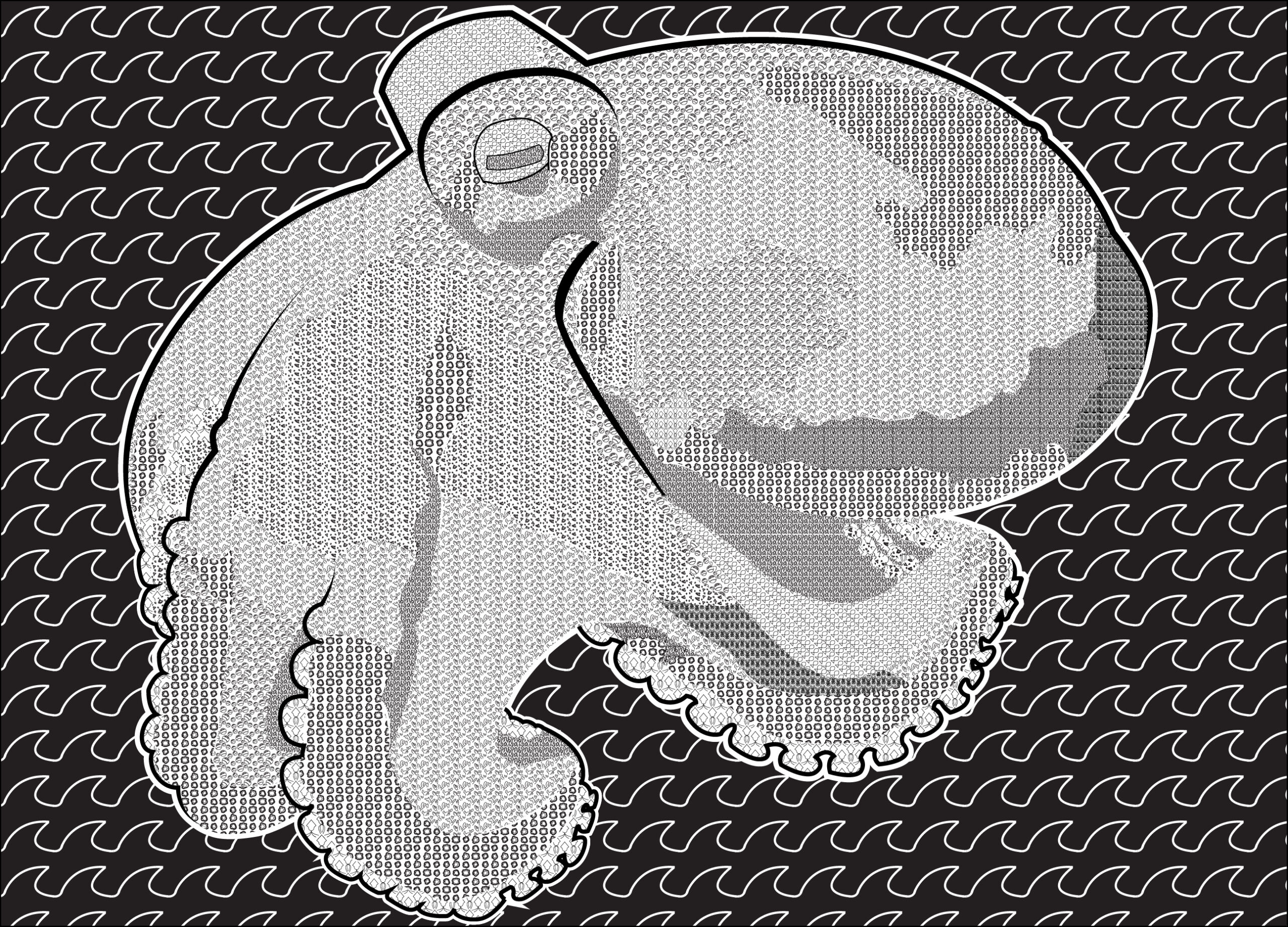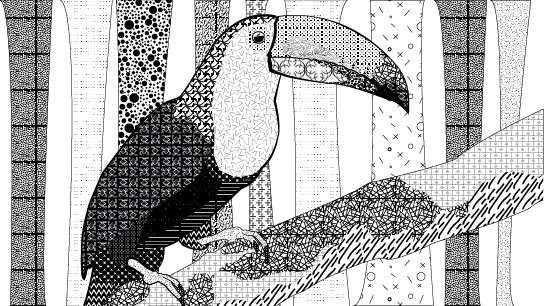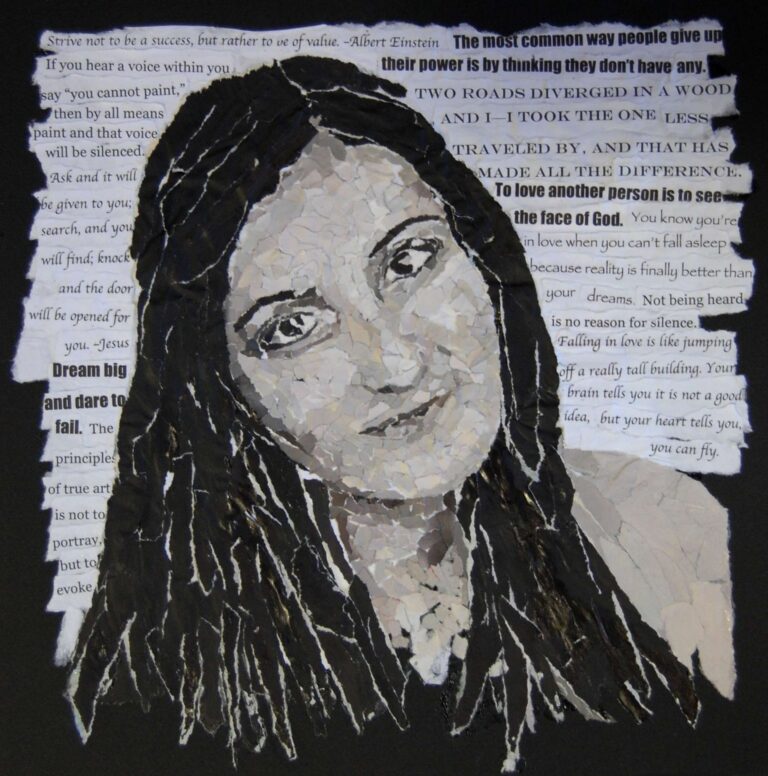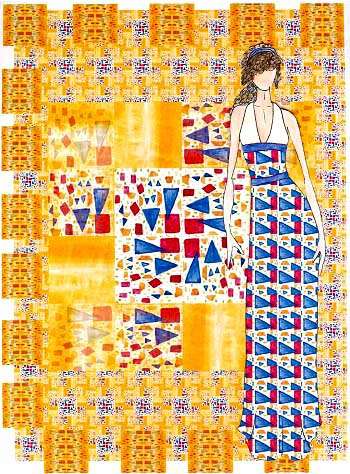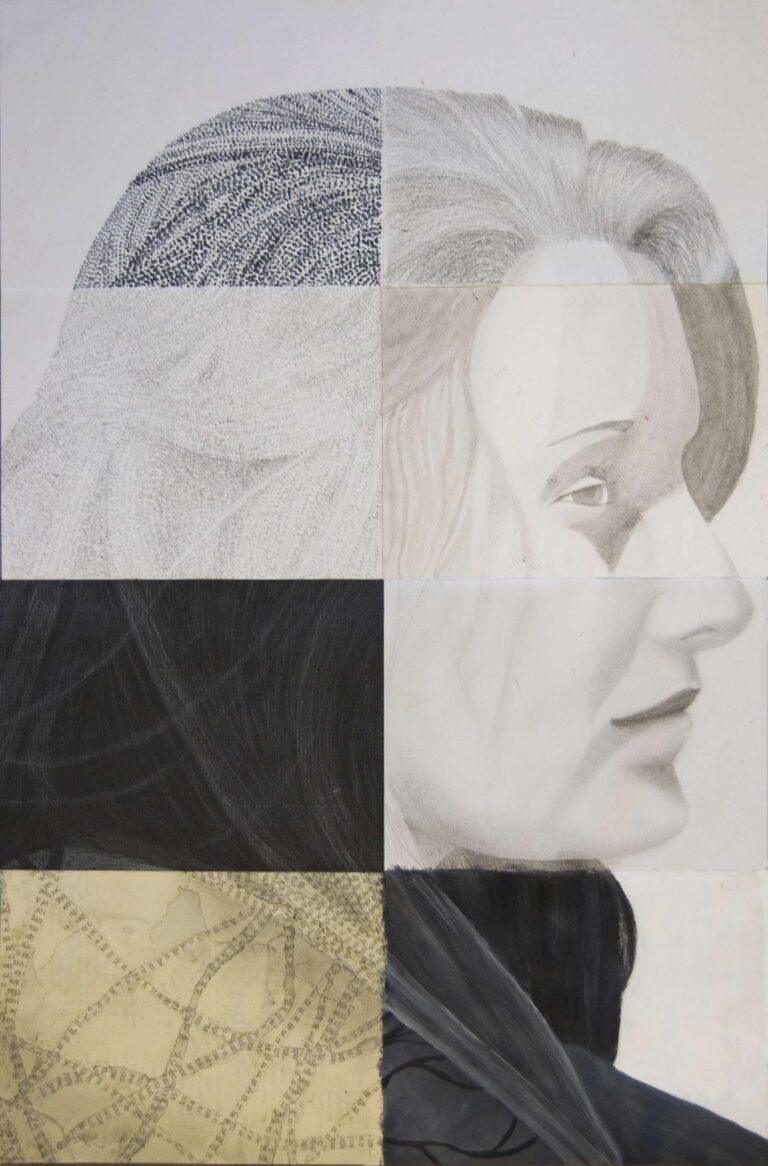Grade Level
9-10, 11-12Duration
10 periods, 45 minutes in length
Materials
Adobe Illustrator
Media
Digital
Lesson Objectives
For the student to…
understand making using Adobe Illustrator’s pattern maker.
understand how to approximate a pattern’s value.
to use original and found patterns to collage digitally an illustration of an animal.
Introductory Activity
This project assumes some intermediate knowledge of drawing with a vector program, illustrator presumably.
Teaching students how to create a pattern using Illustrator’s pattern maker in would be a necessary introductory lesson. See the first lesson resource for a good tutorial for the tool.
I then discuss with students how artist have used patter, particularly in printing techniques, to create values through mark making and patterns. We look at artists like Chuck Close (Phil from the Rubber Stamp Portfolio, and some of the Keith series like the thumbprints). We also look at engravings and halftones, the way value was created for print.
Lesson Process
For the lesson I encourage students to first create a folder of patterns that are both made and found. Next, they locate an image of an animal and convert images of animal to black and white. From there they draw shapes based on values and fill with the pattern. Student then determines what value from 1-10 (one being the lightest and ten being the darkest) best represents that area and looks for a pattern to match and fill in the area. I demonstrate how to vary the pattern scale as well, a certain density of pattern is often needed to achieve enough repetitions. Students can also create a linear drawing to further help divide areas although often students didn’t need that to create the collage.
Vocabulary
shape, pattern, repeating pattern, repetition, seamless, overlap, tiling, value, value scaleResources
Make a Pattern in Illustrator – Use the Pattern Maker for Seamless Repeating Patterns – YouTube
Adobe Education Exchange
Author & Website/Blog
Supporting Images